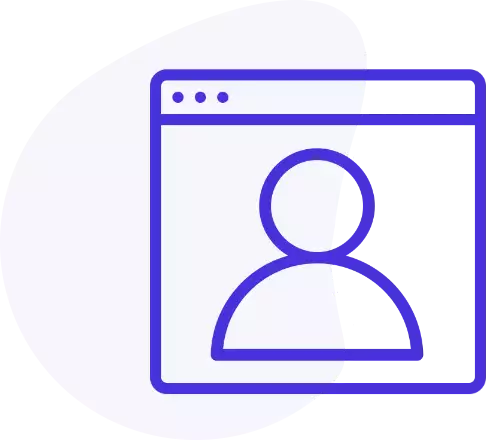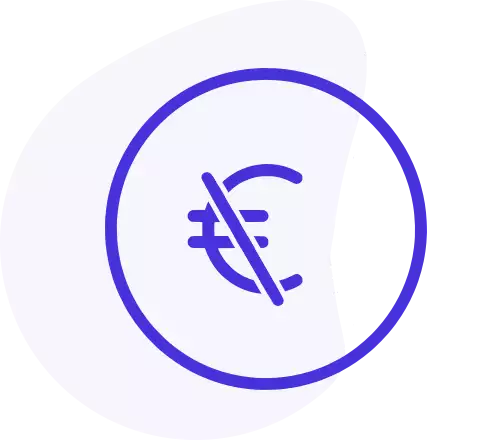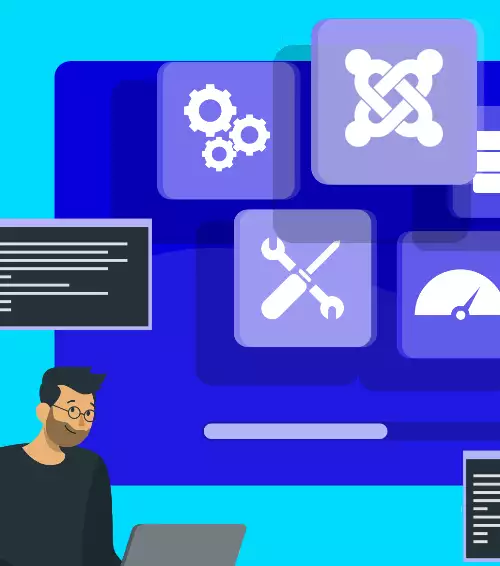To setup the component the first action to do is to turn on the associated plugin Improved Registration which will manage all the options selected in the component; without this plugin the component cannot run.
Then you must setup Improved Registration options. You can open component options from component menu or by Option button in the right up corner in component view.
In Registration form tab you can manage how the registration form of your website should look by show or hide some fields.
- By Hide repeat email option you can remove repeat email field from registration form.
- By Hide repeat password option you can remove repeat password field from registration form.
- By Name is username option you can remove name field from registration form and use instead username as name.
- By Email is username you can remove username field from registration form and use instead email as username.
In Users registration tab you can manage registrations. Here you must select from BLACK LIST or WHITE LIST. This general rule will be used for every rules you will create in the component. You can block all users but allow to some users to sign up by the whitelist, or you can allow registrations but block some users by the blacklist.
Here you can select the general behaviour of the component. Then you can create rules to define which results you want to achieve.
- By Check username option you can select to check username during the registration process.
- By Check email option you can select to check email address during the registration process.
- By Assign usergroup option you can automatically assign new user to selected user group after the registration process.
- By Redirect URL you can redirect users after a denied registration.
Tips:
- If you set Email is username, the rules responsible to check the username will have no effect. For example, if you set up a rule that a user with username john and email info @ mywebsite .com can't register, but the username is set to be the same as the email address, the username will be set as info @ mywebsite .com and no longer as "john".